- Sims 4 Neighborhood Guide - August 7, 2021
- Sims 4 Life Tragedies Mod Guide - June 5, 2021
- Sims 4 Grafting Guide: All You Need to Know - June 5, 2021
One of the most fun things to do in a video game is cheating, but only if no one is harmed. In a single-player game like The Sims 4, there are no consequences to cracking open the game’s code and manipulating it to create the world of your dreams, or your Sim’s worst nightmares.
It’s hard for our Sims to be angry with us when we’re constantly giving them money, right? Cheats like the unlimited money code, free houses, and free furniture or building items in buy mode are always going to be fun.
Sims 4 players that prefer to just build homes and ignore the life sim elements will enjoy having unlimited cash they can use for their construction projects.
Additionally, Sims 4 players can buy a house for free, but what’s the point when you have so much money? Being able to keep more money for other, more important things, of course.
I personally use cheats and mods all the time and even have mods that include anime characters, horror monsters, and body modifications. Sometimes you just want to look like a Monster High character, but today, I want to cheat my way to millions of millions of dollars.
Cheating Overview and How to Unlock Cheats
Without cheats, the Sims wouldn’t be the same game. I know that many Simmers occasionally use cheats to change their appearance or adjust their relationships within the game. Most of us see ourselves in our Sims characters, so why not also see ourselves with a free home?
Cheating in Sim 4 is easy. Cheats are imputed into the game using the command line ctrl + shift + c at the same time. A successful input will bring up a box, called the cheat dialogue box, that appears at the top of the screen or wherever you left it last when you exited the cheat box.
In that box, players can input a cheat, but you have to use the command line testingcheats true before the game allows you to input further dialogue. To test this out, input the popular rosebud cheat, which gives you 1,000 Simonians. This cheat has been in Sims since Sims 1.
Remember: Cheats and mods aren’t the same things. You won’t be able to input a mod inside the cheat dialog box. To successfully input a mod, you have to place files in the Mods folder by following these directions: Documents > Electronic Arts > The Sims 4 > Mods.
The Free Real Estate Sims 4 mod gives the player access to free homes, but what will you fill that home with if you have no money? The money cheats will help you with that. Finally, the build mode cheats, and item cheat will help you populate your home with furniture.
Free Realestate Cheats: Get a Free Home in 2-Minutes
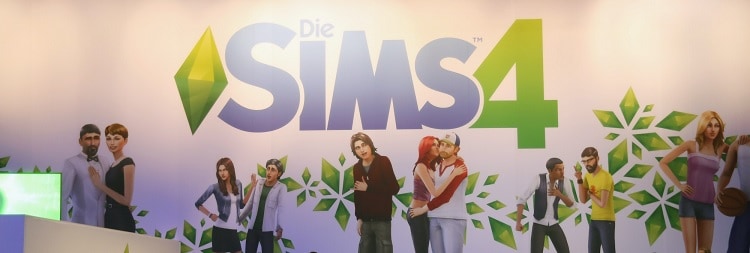
It’s Free Realestate
Working your way from the bottom is tough. With $20,000 in your Sims pocket, the best thing you can hope for is a shoebox. But, we don’t need to go through that rags to riches story as long as we have cheats. You and your Sim can start on the top by opening up the cheat dialogue box.
Choose the neighborhood you want your family to move into. Press ctrl + shift + c when you see the “Select a Place to Live” screen. Do the usual (testingcheats true) and input FreeRealEstate On. Don’t forget the “On” after the space, or the cheat won’t work correctly.
- FreeRealEstate On – All neighborhood lots become free.
- FreeRealEstate Off – All neighborhood lots go back to their original price.
The game will tell you that free real estate is on when you hit enter. Exit the cheat dialogue box (by pressing escape) and move into your free, new home.
What makes the free real estate cheat unique is how it can work on the move-in screen. Money cheats, like motherload and kaching, will only work once you move into a lot.
It’s Free Utilities and Mortgages
It would be nice to turn off our bills in real life. Instead, you can live that fantasy in the Sims. To turn your household bills off, implement the cheat inside the cheat window with “true” after the space between the “bills.” To turn them back on again, type “false” where you wrote “true.”
- household.autopay_bills true – turns household bills off
- household.autopay_bills false – turns household bills back on
When you turn your bills on-again, implement a cheat that autopays your bills, so you can focus on your Sims life instead of worrying about the water shutting off.
- household.autopay_bills – autopays the bills
The cheat to automate your bill payments looks exactly like the one that turns them off completely. Don’t forget the “true/false” input when shutting off your bills, or you’ll be paying them again next month. To shut this off, enter testing cheats false to disable autopay.
Unlimited Money Cheats: Rosebud, Kaching, and Others
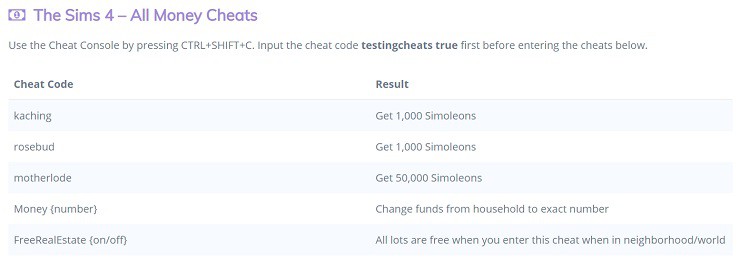
You can use the Free Real Estate cheat again to buy another house, but you’d be house poor (owning a big home with nothing in it) unless you cheat or earn some money. I mean, you technically earn money by moving your fingers and entering the code. Job well done!
The following money cheats can be put into the cheat dialogue box as often as you’d like.
- Rosebud – gain 1,000 Simoleons
- Kaching – gain 1,000 Simoleons
- motherlode – gain 50,000 Simoleons
- Money X – “X” can be any amount of Simoleons you want.
Now that you have a bunch of money, you can start working on your new home!
Build Mode Cheats: 5 Cheat That Improve Your Home
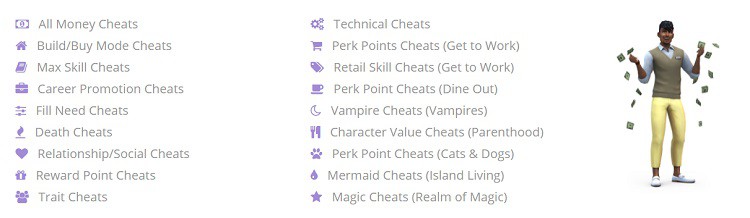
Move Objects
One of the most used cheats in build mode is the Move Objects on/off. With this cheat, players can move objects in their home closer together, touching or on top of each other. When you move into your free home, you’ll want to decorate the place.
The move objects hack can ensure your home will look the way you want it to. But first, enter the code into the chat dialogue box.
- bb.moveobjects on – place objects anywhere, even outside of the grid.
The cheat does have a few limitations. For example, you can create a bizarre fun horse but placing windows or mirrors way too close together, or your Sim could forget an object is on a couch or chair and sit directly on it.
Well, not exactly directly on it. More like they fuse together to create a hybrid of half teddy bear and half Sim. This cheat also creates Sims with superheroes, apparently!
Even still, this mod can create impressive custom content. When the cheat is activated, you can adjust the height of objects, so you can stack two beds on top of each other to make a bunk bed. Unfortunately, this build can’t be used, but it looks incredible and unique.
Show Hidden Objects
Another impressive cheat is the Show Hidden Objects hack, which lets you buy items in the catalog you wouldn’t be able to purchase. One example is the hidden lights, which are put in Sims 4 businesses to make them airier. Activate the code below to use this feature.
- bb.showhiddenobjects – build/buy hidden items you can’t access.
Players can also buy fully grown trees, which can really spruce up your backyard.
Note: You must reload your save to turn this cheat off, as there’s no option to disable it.
Enable Free Build

When you build a home in Sims 4, the software uses a grid function to streamline the building process. It also locks the player out from customizing buildings that aren’t owned by the player, like businesses. Dorm rooms aren’t customizable either, so you’re stuck in a grey room.
To get out of this constraint, add the Enable Free Build cheat into the chat dialogue box.
- bb.enablefreebuild – edit items or buildings that were uneditable.
Now you can fully edit buildings by adding wallpaper, paint, or changing the structure. Enable Free Build won’t let you build beyond the grid. For that, use the Move Objects cheat above.
Note: You must reload your save to turn this cheat off, as there’s no option to disable it.
Rotating Objects
I figured out how to rotate objects entirely by accident, but it completely changed the way I set up my home. While not really a cheat, it’s one of those building aspects that go unnoticed by players. At least, it seems that way since most homes are built locked to a grid. As you’re building, you likely also noticed the grid squares that guide the player’s placement.
Simply hold the ALT key to remove this restriction. Now, the grid is no longer your master, so place your couch, desk, or chair wherever you like. Some objects may interact with a rotated item incorrectly. I’ve seen characters place drinks in thin air or walk through rotated objects.
Enlarging Objects
Also not technically a cheat, it’s handy to use in homes, and most players don’t know about this feature. To enlarge an object, pick up an item with the mouse and press the ] key. With every keystroke, the object will keep getting larger. Objects can’t be made smaller than their original size, and your objects will eventually hit a size limit and stop growing.
The enlarging objects hack is a little wonky, too, because it can’t really make doors and windows larger. Instead, it makes the window and door frame bigger, but the hole in the wall remains the same. Mirrors do this as well, despite the mirror not needing a hole in a wall to function.
Item Cheats: Ignore Gameplay Unlocks Entitlement
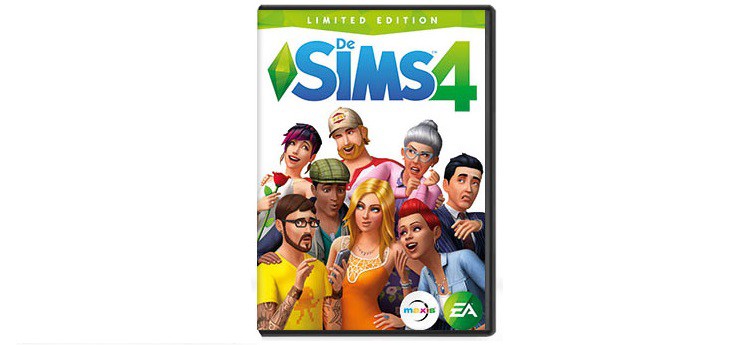
While navigating the buy menu, you’ve likely seen some objects blanked out. If you hover your mouse over these objects, they may say they’re locked out to the player until they reach a career level.
For example, the Musician can unlock the Classical Genius Antique Piano when they reach level 5. Well, with my free house and endless cash, why would I want to work?
With cheats, you don’t have to! Type in the Ignore Gameplay Unlocks Entitlement cheat.
- bb.ignoregameplayunlocksentitlement – unlocks career-specific objects in building mode
With this cheat enabled, all career-specific objects are unlocked. You can now enjoy and place items in your houses like the Spy Satellite or the Barely Better Digital Camera.
Frequently Asked Questions (FAQ)
Question: How do you buy a house in Sims 4?
Answer: To buy an already pre-made house in the Sims 4, go to any neighborhood and select it. When you enter the neighborhood, you should see a mix of vacant lots, built homes, and unused land. You can move into any of these lots by selecting the lot with your mouse.
Sims 4 will ask you if you want to keep your furniture, move into a furnished home, or bulldoze the lot.
Question: How do you get a free house on Sims 4?
Answer: There are several ways you can get a free house. One way is to enter the cheat FreeRealEstate On in the cheat dialog box when you enter a neighborhood or try to move a family into a home.
Players can also use other cheats when already in a vacant lot, like money cheats. Although paying for the home with cheat money doesn’t make it free, it’s close to it.
Question: Why is the free real estate cheat not working?
Answer: The free real estate cheat may not be working because you imputed that cheat wrong, didn’t follow all the steps correctly or left the game. To use the free real estate cheat, input ctrl + shift + c on the keyboard, then type in testingcheats true.
Now, you can enter the code FreeRealEstate On. If you leave the same or change the “On” to “Off,” the cheat will deactivate.
Question: How do you cheat money on Sims 4?
Answer: Getting free money in the Sims 4 is easy; just select ctrl + shift + c on the keyboard, then input testingcheats true in the cheat dialog box.
From there, the player can money farming cheats like rosebud to gain 1,000 Simoleons, kaching to gain 1,000 Simoleons, and motherlode to gain 50,000 Simoleons. In the cheat Money X, ”X” is the value of the money you’ll receive.
Conclusion
Does everyone cheat in The Sims 4? Yes, and why wouldn’t you? If you could bypass climbing up the company ladder and be instantly rich in real life, you would! It’s pretty incredible that Sims 4 lets us move past the “earning money” stage in our lives to get straight to the fun by cheating.
A word of advice: Playing the game without cheats is really fun because you get to use more of the game’s mechanics. You’ll miss out on the entire career bracket of the Sims if you’re a millionaire but, feel free to play the game however you like. Cheats or no cheats, the Sims is still a blast!
Have fun fishing in Sims 4, getting free houses, and generating lots of money!
Continue reading:
The Best Sims 4 Parenthood Cheats You Can Absolutely Use

