- Sims 4 Neighborhood Guide - August 7, 2021
- Sims 4 Life Tragedies Mod Guide - June 5, 2021
- Sims 4 Grafting Guide: All You Need to Know - June 5, 2021
A greenhouse is a structure with walls and a roof made of transparent material, usually glass, in which plants requiring regulated climate conditions can grow all year.
Creating a greenhouse in the Sims 4 is as simple as creating a room, but you’ll need to tweak the roof, walls, and door enough, so enough light can enter the room without obstructing plants or other items.
In Sims 4, virtually any room with a glass roof can become a greenhouse because it’ll provide enough light to grow all flowers and plants. Plus, they make any room or house look decorative. However, unlike real greenhouses, you won’t stay warm through solar radiation.
Instead, the greenhouses in the Sims 4 stay warm because the game’s code declared it a room, not a shed. Since it acts as a room, players can grow plants, even in the winter. If you ensure there’s no foundation, plants can grow as decoration on top of grass, flowering grass, or soil.
Let’s take a look at how you can build a greenhouse, along with other rooms with glass roofs.
Can You Make a Greenhouse Without a Mod or Hack?
Yes. The June 19th, 2018 update called Seasons introduced glass roofs into Sims 4, which allows players to create sectional sunroofs, skylights, conservatories, domes, and greenhouses.
In that same update, the Gardening Skill was overhauled and revised to be more balanced. Now that you have the ability to make glass roofs, you can start adding gardening plots inside to make improving your gardening skill less of a slog since all of your plants will be in one place.
Do Greenhouses Turn Plants into “Sheltered” Plants?
Yes, greenhouses turn all plants into sheltered plants, which makes them grow 3 times slower than they would outside in their season.
Your plants also won’t know what season it is, so if your plants have season-specific benefits, you won’t earn them. Sheltered plants also have the possibility of dying if you move a plant from an unsheltered environment to a sheltered one.
To avoid this, grow your plants in the greenhouse and don’t move them. If you preserve with your sheltered plants, they will stay green on the following year’s cycle.
The Greenhouse Components
The items I used to create the greenhouse build are simple, so you can improve on the basic structure. I created my greenhouse with a foundation at first, but deleted it later. You can have a greenhouse with a foundation or grass, but grass lets you plant bushes and flowers.
Here are the items I’ve used. The total for all construction and items was §5,295. Construction alone was §3,895.










You’ll need nine (9) the The Looker windows, one (1) Let There Be Light window, one (1) Modern Wooden Door with Frosted Glass Insets, a Gabled Roof, Square-Paneled Glass Roof covering, Square Roof Trim, Basic Standards pain and Field of Flowers grass.
To grow things in the greenhouse, I added five (5) Garden Planter Boxes and eight (8) Garden Pots.
How to Make a Greenhouse
To make a greenhouse, you need to either build on a plot you already own or move into a vacant plot. When you’re in a location where you want to build, open the build menu by pausing the game and selecting the button with a hammer and wrench image. It’s located in the top right of your screen.

If you did this correctly, you should see a grid, like the photo below. When you press the button, you should see a house on the bottom left of the screen that you can interact with.
If you don’t, press the yellow house icon in the sidebar above the chair and chair in room icon. Once you see the interactable house, click on the wall button on the right of it.

Now you should see the various amount of walls you can build in the Sims 4 building engine. To quickly make a 4×8 room, select the second wall creator that looks like a closed-in box with a brown foundation.

Create a 4×8 room with the tool. To use the tool, click and drag with your mouse until you have a room that looks like this:

Now we can get to work on the windows. To get to the windows, go over to the interactable house and click the window.

You’ll see a screen that lets you choose between windows. Scroll down until you see The Looker window. You’ll need nine (9) of these. Make sure to leave 2 squares of space for the other skinnier window and the door.
Note: If you see an item in my game that you don’t see on your, it’s because I have either download an expansion pack or a mod.

Once you place all nine (9) windows on your greenhouse, you should see a greenhouse that looks like this:

Find the next window in the same tab. Select one (1) Let There Be Light window and place it on the right-most wall.

Our greenhouse needs a door. To select get to the appropriate screen, click the door on the interactive house.

Scroll through your inventory until you see the Modern Wooden Door with Frosted Glass Insets. You only need one of those. Place it in the vacant space on your greenhouse.

Once you place all the last window and the door your greenhouse, you should see a greenhouse that looks like this:

A greenhouse wouldn’t be a “house” without a roof. On the interactable house, click on the roof. Make sure you don’t select the trim, roof patterns or the chimney by accident. If the roof lights up blue, then you’re on the right button.

Once you select the roof button, you’ll have a few options to choose from, but you’ll just want the Gabled Roof. The Gabled Roof is the option immediately to the right of the interactable house.

To put a roof on your house, click your mouse on top of the house and drag until it covers the entire top portion.

If you don’t cover the whole greenhouse, like I did in the previous photo, you can edit the roof. When you click the roof, a bunch of arrow buttons will appear. Select and drag the arrows that are facing North, East, West, and South.

Once you’ve covered the entire room, you need to shorten it. The arrow button that’s facing to the sky elongates and shortens the roof’s peak. Select it and drag your mouse downwards to make an almost perfectly flat roof.

Once you’ve flatted the roof, you should see a greenhouse that looks like this:

We’re nearly there; all that’s left is turning your new roof into glass. On the interactable house, select the roof patterns option.

In your inventory, you should see glass roofs at the bottom. In the base game without mods, you have six (6) glass roof choices. I chose the Square-Paneled Glass Roof because it matches my door and windows. Select the glass roof and click the roof on the greenhouse.

Once you’ve turned your regular roof into glass, you should see a greenhouse that looks like this:

Congratulations! You’ve created a greenhouse! Now it’s time to add some finishing touches.
To make your greenhouse warmer and more inviting, select the roof trim option on the interactable house. The trim will light up blue.

I changed the trim into a Square Roof Trim, and I colored it green to match my door.

Now, we’re going to paint. Select the wall patterns option on the interactable house to start painting.

I selected a blue-green color called “Basic Standard,” which is likely an insult on my boring tastes. Paint the inside and the outside.

I started to think that I didn’t like the foundation in my greenhouse, so I’m going to destroy it! You can destroy anything in build mode, as long as it isn’t outside of the grid, with the sledgehammer. The sledgehammer tool is located at the top of the screen with the pointer tool, designer tool, and others.

Select the sledgehammer tool and destroy that foundation! Make sure you don’t destroy any of your other objects. If you do, select the back button on the top of the screen next to the sledgehammer tool.
You may need to collapse the walls to destroy the foundation, so click the down button on the top right of the screen to remove the walls and roof without destroying them.
After you’ve successfully destroyed the foundation, you should see a greenhouse that looks like this:
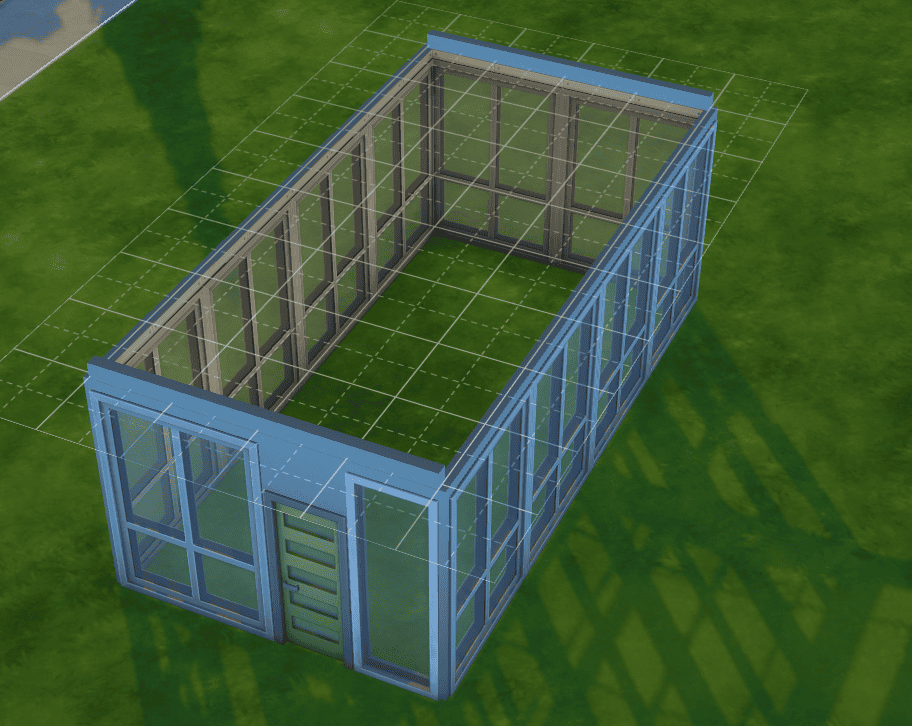
Let’s get back to creating! Go back to your inventory and select the terrain tool beside the interactive house. Depending on your version or which expansion packs you have installed, the terrain tool button may look like a flat patch of grass.

Select the Field of Flowers grass. Your pointer will turn into a spray painting tool with a circle. To spray flowers on the grass, click and drag the tool until the entire bottom of your greenhouse is erupting with pretty white flowers.

After applying your flowers with your spray painting tool, you should see a greenhouse that looks like this. I had some issues coloring within the lines, so your grass will probably look better than mine!
We’re finished building, but we aren’t done adding to our greenhouse! You’ll want to add Garden Pots and Garden Planter Boxes. Garden Planter Boxes boost your gardening skill, so it’s absolutely important that you put those items inside if you plan on leveling up!
The Garden Pots won’t take up your gardening skill, but they’re another way to display plants you’ve grown yourself.
To get to purchasable times, select Objects by Function on the left of the interactive house.

To find the items Garden Pot and Garden Planter Box easier, click the menu on the right of the house icon and select Activities and Skills. Once you’re at this screen, select the plant icon called Outdoor Activities. You can also use the search bar above the Activities and Skills menu.

Scroll down until you find the Garden Pot and Garden Planter Box. In my game, they’re right beside each other, but they may be farther apart on yours.

After adding your items in the most optimal wall, you should see a greenhouse that looks like this.

Now you have a greenhouse that’s both usable and kind of pretty!
You don’t have to just limit yourself to a rectangular or square greenhouse; you can also make a greenhouse dome!
The Greenhouse Dome Components
IMPORTANT: Weather affects the greenhouse dome, so your plants won’t be considered “sheltered.” If you live in an area that’s affected by seasons or extreme weather, don’t plant plants out of season in your dome.
The greenhouse dome is a bit more complicated, but it’s worth the effort. You’ll need to create a small home or room with the door on each side so your Sim can go in and out of it.
You can put bushes and flowers inside the dome, which can be bought from the tree beside the interactive house menu when you click the house icon.
Decorative plants can also be placed outside, but you can’t put them too close to the dome unless you want to use a cheat. Planted flowers and plants will receive full sunlight.
Here are the items I’ve used. The total for all construction and items was §7,910. Construction alone was §2,270.



















You’ll need two (2) Framed Double Doors, four (4) Extended Vertical Windows, Basic Standard Paint, a Circular and Hipped Roof, Patchwork Pavers and Field of Flowers for the grass, and a Hexagon-Paneled Glass Roof pattern.
To grow things in the house, I added six (6) Garden Pots, plus 2 Caress Wheel Barrenches for decoration. Outside, I added eight (8) Garden Pots and five (5) Garden Planter Boxes.
I also added four (4) Bulbous Bushes, seven (7) Sunrose Bushes, four (4) Unkempt Shrubbery, four (4) Shaggi-luscious, seven (7) Baby’s Bottom Rose Bushes, one (1) Molten Volcano Flowers, and five (5) Proud Pansies. For decoration, I put a Love is in the Air Seat at the back of the dome.
How to Make a Greenhouse Dome
Before I selected the circular roof from the roof menu, I made a 4×6 room with two (2) Framed Double Doors, four (4) Extended Vertical Windows, and Basic Standard Paint. To learn how to make this room, go to the “How to Make a Greenhouse Dome” section.
I didn’t put windows all the way around the room because they prevent the dome from overlapping it unless you use cheats. You need the dome to overlap the room, or you won’t be able to get inside. I also put the Hipped Roof on top of the room, as it can clip out of the dome without looking weird.
On the roof menu, pick the circular roof. To make a dome, click a space on the grass. Hold and drag your mouse until the dome is created. At this point, you won’t have a dome that’s large enough to fit around the small room. Go to the next section to understand how to extend the dome and make it round.

Below is that dome you’ll be using for this project. I went ahead and added the Hexagon-Plated Glass Roof, which makes it easier to extend the dome around the small room.
I color-coded the roof options to help you understand how to create a true dome.
- Red: Changes the peak of the roof. Makes the roof more or less pointy.
- Purple: Makes the roof wider, which will also make the dome taller.
- Orange: Changes the peak of the roof. Makes the roof flatter or slanted.
- Yellow: Tucks in the roof. A fully tucked-in roof has no trim.
You’ll need the red, purple, and orange color options to make the dome. If you want to tuck in the trim, do so, but the dome in this tutorial has a full trim. I think it looks cleaner.

To make the dome, extend it all the way over the small room until most of the room is covered except for the exit door. The dome will still be too pointy, so use the red arrow to make the roof more sphere-like.
Finally, use the orange circles to turn the roof into a dome. If you did this correctly, you should have a dome that looks similar to the picture below.

Congratulations! You’ve just made a greenhouse dome!
I decided to decorate inside of the dome to make the place look more lived in. Outside, I added eight (8) Garden Pots and five (5) Garden Planter Boxes.
I also added seven (7) Sunrose Bushes, four (4) Bulbous Bushes, four (4) Unkempt Shrubbery, seven (7) Baby’s Bottom Rose Bushes, four (4) Shaggi-luscious, five (5) Proud Pansies, and one (1) Molten Volcano Flowers.
Inside, I added six (6) Garden Pots, plus two (2) Caress Wheel Barrenches. Finally, I put a Love is in the Air Seat at the back of the dome. You’ll see the full results below.
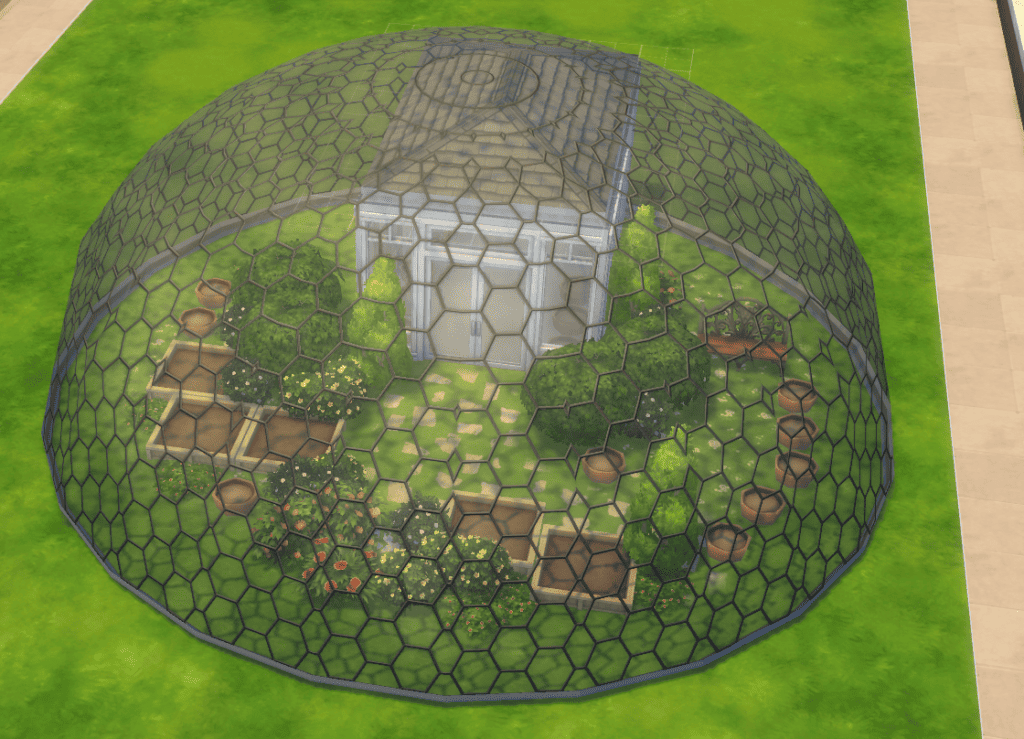
Greenhouse domes are much more attractive than greenhouses, but you can’t grow anything inside them during cold weather. Hail and snow will go through the dome. While this seems like a glitch, this hasn’t been patched in a while, so I assume that this was Maxis’s intention.
Although these aren’t greenhouses, mudrooms and opened or closed sunrooms and act as pseudo greenhouses.
How to Make a Mudroom and an Opened or Closed Sunroom
I decided to experiment with a few greenhouse-like options. In the below photo, I added a whole house and a backyard to the small room I created from the Greenhouse Dome tutorial. I didn’t add anything inside, but I closed off the mudroom or closed sunroom.
The plants inside the mudroom or closed sunroom will be ‘sheltered,’ but they are protected from the elements. Creating a closed-off mudroom or sunroom is a great alternative for lots that don’t have enough room for a whole greenhouse or they want to play without cheats and don’t have enough funds.

Next, I extended the closed-off mudroom or sunroom into a larger, opened sunroom. It looks like a greenhouse, but the side next to the house closes it off.
I consider this design the best of both worlds because you have access to all your plants from the inside and your plants stay warm throughout the year.
Since greenhouses make your flowers sheltered, it’s not necessary to create a structure that’s detached from the home. It’s also much cheaper to extend the home than create a new structure. On top of all that, you can move your inside plants into this sunroom without them dying due to the elements.

Which design do you like the best? Let us know below in the comments!
Upgrade Your Greenhouse with These Mods!
Do you want to create a greenhouse that looks even better than what can be made in the base game? Try the following mods.
Autumn Outdoor – Small Greenhouse

Want a greenhouse garden that hands off your window? The Autumn Outdoor – Small Greenhouse mod by Shinokcr does just that. These small, delicate additions to your home can look classy and old-fashioned in wood grain or modern and streamlined in plastic.
Mila Décor Set Candle Greenhouse

Are you a fan of candles and greenhouses? If your greenhouse doesn’t have the right amount of decoration pieces, Mila Decor Set Candle Greenhouse can fill in those gaps. You place this candle set on any table, or you can hang it off of the wall. Plus, the closed glass design keeps your plants safe from fire.
Greenhouse Café

Instead of creating a greenhouse to just store your plants, you can make a fully functional café that anyone can visit.
The Greenhouse Café mod by Praline comes with fully customizable assets, including furniture, roofs, plants, and junk. You can upgrade your own greenhouse with the Pralines asset pack, as well.
Wedding Hall Greenhouse

If you’ve ever dreamed of having a sunlit greenhouse wedding in a warm, tropical climate, dambisims’ Wedding Hall Greenhouse mod will scratch that itch. Dambisims combines their assets and assets from other creators to make a stunning wedding reception complete with a bathroom.
Greenhouse Decoration

To use the Greenhouse Decoration mod from Hayley, you need to have short walls, roof, door, and windows from Get Togethers, but besides that, you’re good to go. This mod is for decorative purposes only, so you can’t go inside of it and plant, but it does look good in your backyard.
Greenhouse Set Part 1, 2 & 3

Greenhouse Sets Part 1, 2 & 3, created by Leander Belgraves offer pre-built greenhouses that can stack on top of each other. In Greenhouse Set Part 1, players can use 4 roof parts, and 2 gardening stations, both of these come in multiple colors. Plants can grow on top of these parts.
Greenhouse Set Part 2 and 3 offer customizations. Part 2 contains a coffee table, bench, barrel chair, dining table, wallflowers, bookshelf, and sign. Part 3 contains a fruit, vegetable, and bottle cart, a fruit and vegetable basket, umbrellas, awnings, and a lemonade stand.
Old Greenhouse (Object)

Instead of using new greenhouse furniture, use these old shelves created by Meinkatz Creations. Available in multiple colors, these shelves work with base game Sims 4 pots and all of the expansions. The white Old Greenhouse shelf would look great next to a brick wall.
Old Greenhouse (Greenhouse)

The Old Greenhouse mod created by Waterwoman is truly beautiful. While the inside can contain plants, you can also make a little reading nook or turn it into a witchy cottage. You can fit hundreds of plants inside, or you could use the custom building elements to store thousands!
Botanical Greenhouse

Without a doubt, the Botanical Gardens mod by kaibellvert is truly stunning. This pre-build building can come completely furnished for $56,000, which I’d recommend as it’s decorated beautifully. The Botanical Garden is full of plants, trees, flowers, and even a working gondola!
Frequently Asked Questions (FAQ)
Question: How do greenhouses work in Sims 4?
Answer: A room becomes a greenhouse when a glass roof is placed on top, but that doesn’t mean the game recognizes your created greenhouse as a different structure.
Greenhouses still operate as rooms, except they have more access to light. Greenhouses will stay warm all winter. Keep in mind that greenhouses make plants “sheltered,” which makes plants grow 3 times slower.
Question: Why are my plants dying in my Sims 4 greenhouse?
Answer: All plants will eventually die, and depending on how you take care of them, their life expectancy will lengthen or shorten. If you have a Green Thumb, you can revive them.
If you transfer your plants into a greenhouse during a season your plant can’t thrive in, they’ll die, so it’s best to grow everything within the structure. However, Money Trees have been reported to die by multiple Sims 4 players for no reason.
Question: Can you have glass walls in Sims 4?
Answer: Technically, no, but you can buy and install glass windows on the walls in your home. Greenhouses require floor-to-ceiling windows, and there are plenty to choose from in the buying inventory.
Plate glass windows, for example, are 2 squares wide and fill the room with the optimal amount of light for growing plants as long as the majority of the room is built with them.
Question: How do you make a flat roof in Sims 4?
Answer: To add a flat roof to a building, you first need to build a closed-in room. Then, select one of the roofs on the inventory screen and create one on top of that structure. Select the roof.
You’ll see a bunch of arrows appear, which you can use to manipulate the roof. Select the arrow that’s pointing towards the sky and drag it downwards until it’s flat. Drag it up again to reverse it.
Conclusion
Creating a greenhouse in Sims 4 is pretty simple and takes approximately 10 minutes from start to finish. Greenhouses can add a lot of character to your property, but if you want to have the best of both worlds, a sunroom may be optimal for your budget and plants.
All greenhouse builds are accessible to Sims 4 players with an update, which is exciting for base Sims games.
A word of advice: Greenhouses don’t make your plants grow faster, as they use the sheltered plant debuff. When plants are sheltered, they grow 3 times slower. It’s better to keep your plants inside if you don’t want to spend the money or grow your plants based on the season.
Have fun creating interesting greenhouse builds in your Sims 4 world!
Continue reading:

